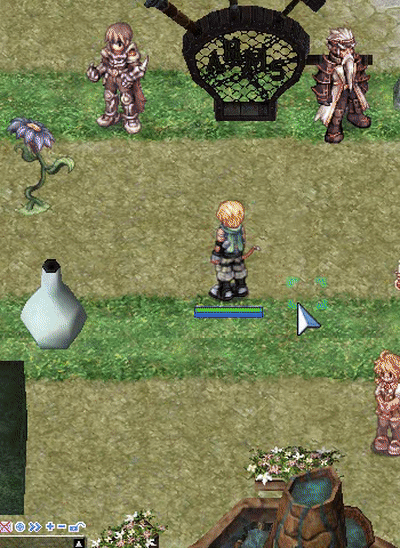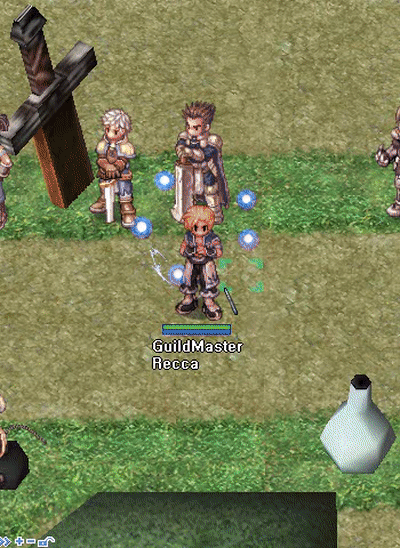DOWNLOAD:
SOURCE:
PICTURE
HOW TO USE
- Browse -> Pick a *.conf file
- Edit field needs
- Update
NOTE
- This is for both Herc & rAthena, but mainly for rAthena
- It is buggy because I don't have enough time to spend on it.
- Use it as your own risk.